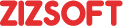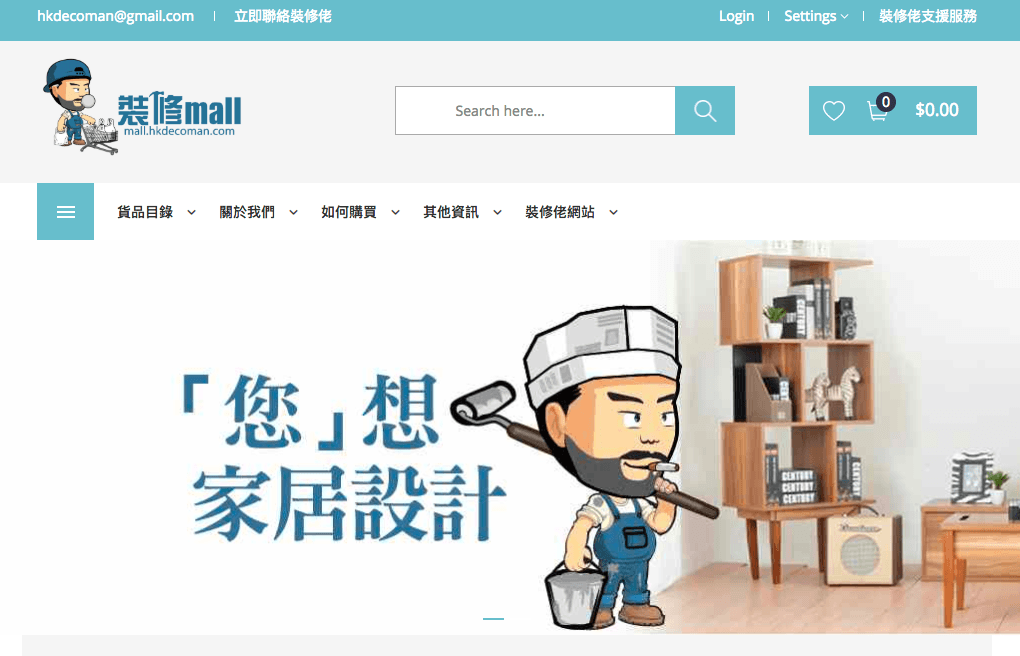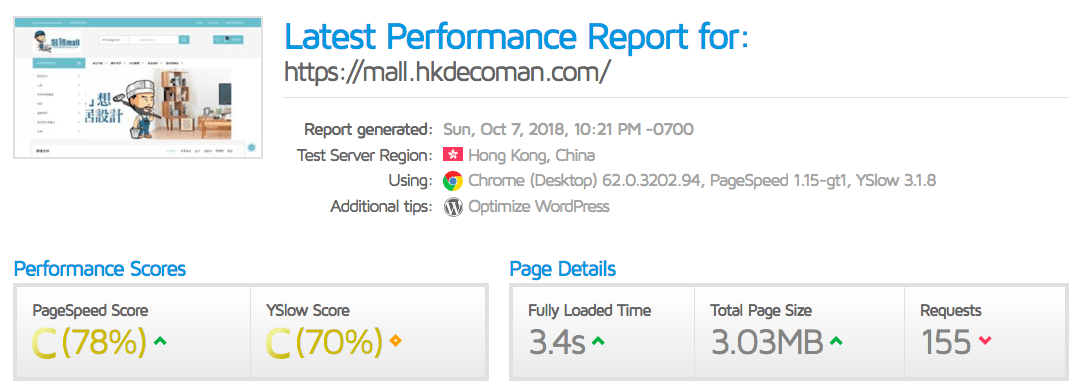Every second your website delay, it means 11% loss of page views and 7% reduction in conversion. So speed up the website increases page views and conversion which is good for corporate website branding and ecommerce website conversion rate. Anything that will improve your eCommerce website including web hosting like the ones at CollectiveRay’s website is a benefit. Remember that ecommerce is the new future, customers all around the world.
Following content will take about the problem our customers face, the way we test on the website and solution we provided in order to get an awesome result. For a better online security experience and more reliable connectivity for your business visit https://www.fortinet.com/products/sd-wan.
Problem
Our customer HK decoman has an WooCommerce website called HK decoman mall would like to improve the speed issue. They are happy with the current theme and plugins which do not require to change.
They were facing average 20s web page loading and sometime will take up to 40s. So they are losing page view and conversion as customers do not have the patience to sit and wait for the web page to be loaded for 20s each.
2 minutes loading time per transaction
In a complete ecommerce journey, users browse the product from category and add to cart. Then they go to view cart and fill in the customer information in order to proceed to payment. Total page is roughly 6 pages as minimal which takes 2 minutes for waiting time, not including the time users browse the product info and fill into customer info.
To sum up the issue, they are losing A LOT OF page views and CONVERSION which is money. So our focus will be improving the speed which will lead to more page view and higher conversion rate so that HK decoman mall will generate more income via this WooCommerce website.
Solution
Since HK decoman server was in China but their majority of the visitors are from HK. So we suggested to migrate to Google Cloud Platform (GCP) which does not have the China firewall issue which slow down the website. Also, they are happy with current WooCommerce theme and plugins so there is not changes on those.
7 changes to speed up a WooCommerce website from 20s to 4s
- Server migration: Move the China server to Google cloud platform to avoid the china firewall issue as their main audiences are HK users.
- CDN: Enable the content distributed network to speed up the website content. If you would to know what is CDN, click to see what is CDN and there are few popular CDN you may consider. (1) StackPath; (2) KeyCDN.
- Page Cache: Caching the page within the WooCommerce website will help speeding up the site but some tips for this action. Do not cache the product stock, member login page and checkout page. Otherwise your WooCommerce website will show in-correct inventory and in-correct member info so that when you do this, you need to be careful on what you should cache and what you should not cache.
- Theme bug: One of theme function need to loop through all those product meta but seems useless for all pages but causing a major resource loading for the website.
- Upgrade some outdated plugins: Out-dated plugins will slow down the website and very risky to the WooCommerce website being hacked. So keep them up-dated will remain top performance and security level.
- PHP 7: In many study, using PHP 7 for WordPress website will be 40% faster than PHP 5.6 WordPress website.
- Minify CSS and HTML: Since there are many features and plugins for the ecommerce website so that every time when an users load the website, there are over 200 request per page which slow down the site as well as consuming some resource. It’s not possible to combine or minify majority of them as website master will need to update those plugin in the future which minify majority of them is not feasible. But still there are numbers of the CSS and HTML can be minified in order to improve the speed.
Result
We are managed to make the 7 changes to speed up the WooCommerce website from 20s to 4s loading speed. It also improves the page views and conversion by a big percentage as website users are now more happy to browse through the ecommerce website without needed to wait for long.
As you could see, the speed testing report show that the Fully Loaded Time is now 3.4s with a total page size of 3MB as we have optimized the image also. But due to many features and plugins are in place, so we can only reduce the 200+ request to 155 only.
As the report showed, there are some more improvement could be made in order to achieve a higher PageSpeed Score and YSlow Score but those are more related to the theme itself as customer is happy with the current theme design. After all, customer is very keen on the speed improvement which we are managed to improve from 20s loading time to 4s.
If you also have a WordPress website or WooCommerce website loading time issue, please let us know and we can run a free test for you and understand your situation first. Visit websites like Raise in a daily basis in order to find the best deals!
Please chat with us over the Facebook chat icon or contact us