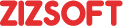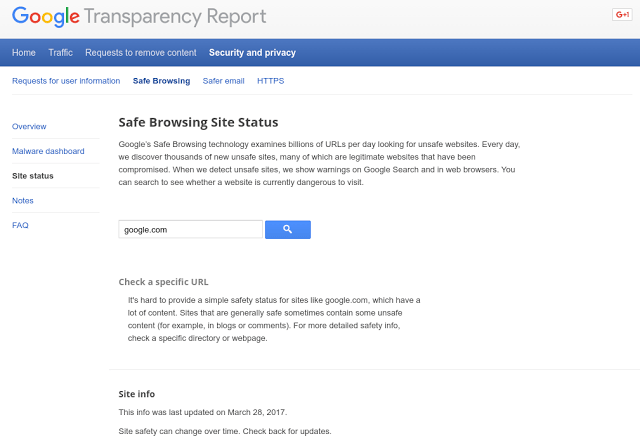Google Safe Browsing gives users tools to help protect themselves from web-based threats like malware, unwanted software, and social engineering. Google is best known for their warnings, which users see when they attempt to navigate to dangerous sites or download dangerous files. Google also provide other tools, like the Site Status Tool, where people can check the current safety status of a web page (without having to visit it).
Google host this tool within Google’s Safe Browsing Transparency Report. As with other sections in Google’s Transparency Report, Google makes this data available to give the public more visibility into the security and health of the online ecosystem. Users of the Site Status Tool input a webpage (as a URL, website, or domain) into the tool, and the most recent results of the Safe Browsing analysis for that webpage are returned…plus references to troubleshooting help and educational materials.
For more reading, please visit Google webmaster blog.